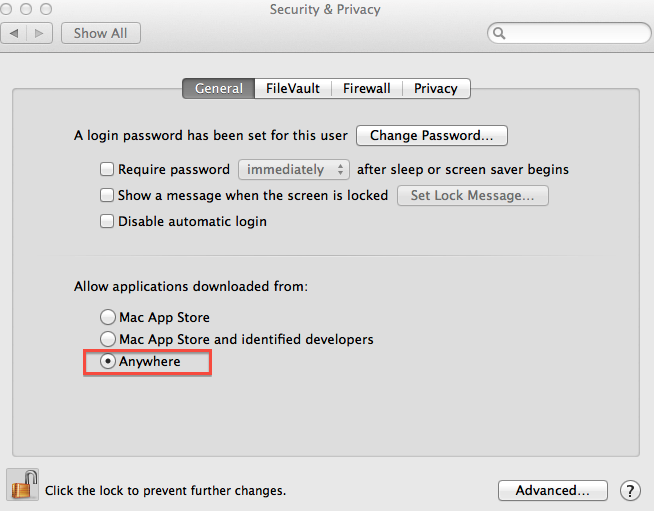Control your BlackBerry® from your desktop
Mountain Lion introduce a new security feature called "GateKeeper". With this enabled, you may get the message "TinyController is damaged and can't be opened. You should eject the disk image". Current version of TinyController is not a signed app, and will show that error message.
Next version of Tinycontroller will be a signed app that can be run easily on Mountain Lion. For the current temporary version (1.2.4), you will need to temporarily disable GateKeeper for a while (set "Allow applications downloaded from" to "Anywhere"). Copy tinycontroller to "Applications" then start TinyController (at least once). And after that you can enable Gatekeeper again (set "Allow applications downloaded from" to "Mac App Store and identified developers").