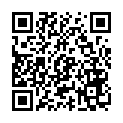Control your BlackBerry® from your desktop
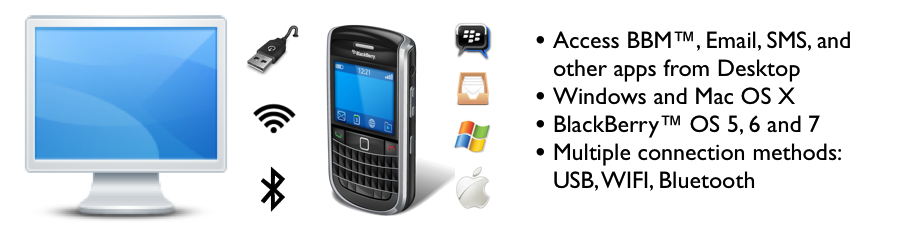
Control your Blackbery® smartphone from your Windows PC or Mac OS X.
Uses:
- BlackBerry® Messenger (BBM) from your desktop
- Enter data quickly and accurately using your computer's keyboard
- Show BlackBerry® apps in your desktop presentation.
- Capture BlackBerry® apps screen from your desktop.
See the documentation (with screenshots) or just try it before you buy.
Multiple connection methods
Control your Blackbery® smartphone from your Windows PC or Mac OS X using USB, WIFI, or Bluetooth connection.
USB Connection requires BlacBerry® Desktop Software available free from BlackBerry® website
You can adjust the picture quality to get increase reponsiveness of the application.
Download (version 1.2.4)
24 June 2012 (view the changelog).
Not sure if this is the program you want? Try it free for 14 days. You don't need to enter your name, your email, or any other information, just download and try it.
Download Desktop Part (Windows/OS X)
Temporary version for Mountain Lion (please read this)Other download versions for advanced user are available (portable version and version without JRE).
Windows requirement: XP or later. Administrator right is not required to install this software.
Mac OS X requirement: 10.6 or later.
Read the changelog for this release.
Buy
Only 4.99 USD per BlackBerry® smartphone.

Trademark notice
The Trademark BlackBerry® is owned by Research In Motion Limited and is registered in the United States and may be pending or registered in other countries. This software is not endorsed, sponsored, affiliated with or otherwise authorized by Research In Motion Limited.