Control your BlackBerry® from your desktop
Using WIFI Connection
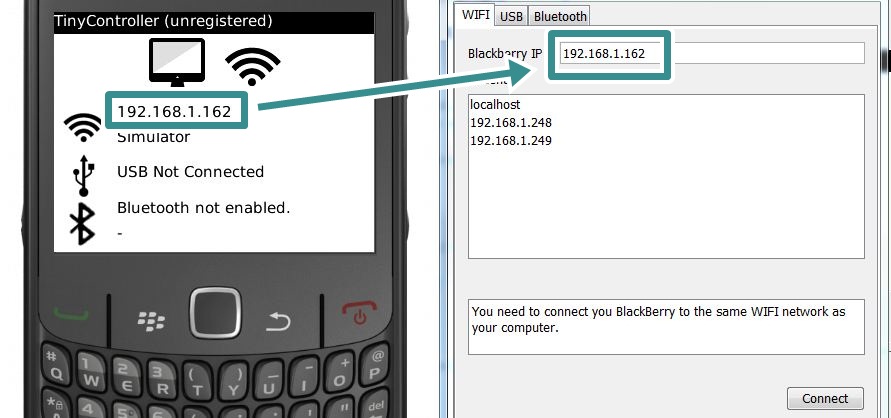
Quick guide: Click on the "Connect" button, then type in the ip address shown in your BlackBerry ® phone, then click "Connect".
Requirements
- PC With Windows or Mac OS X.
- Networking Capability in Desktop.
- WIFI access point in the same subnet as the desktop.
Your computer and your BlackBerry® device must reside in the same subnet. Your connection will likely to work under these conditions:
- Your computer and your BlackBerry® device is connected to the same WIFI access point;
- Your computer's IP address and Blacberry® IP Address shares the same IP address prefix, i.e only several of last digits is different (for example: your computer IP is 192.168.1.11 and your blackberry is 192.168.1.22)
Firewall and Antivirus
Some firewall and antivirus products may block network conenction. Please try to temporarily disable your antivirus and/or firewall to check if this is a firewall/antivirus problem.
Note for expert users of course if you are expert in networking, you can get this to work in (almost) any network condition. The port used is by this application is 1235.